UI Model
The overall goal for the UI DSL is to provide a simple generic way to Create Read Update and Delete data entities (which also are modeled in the same DSL, see [Entity Model]). Each generic UI is divided in two parts, first the search which is made up of a filter where filter criteria can be entered and the result table listing the actual search results for all entities matching the filter criteria. The found entity data then can be opened in an editor that provides facilities to edit and save the data or to create new entities. From the UI model DSL a set of classes is generated for each dictionary containing the model information in a in a way the dictionary interpreter can work with it. The interpreter then builds an abstract runtime model for all dictionary elements (searches, filters, editors, controls, tables, composites, …). The actual GWT based UI implementation then connects to this abstract runtime model using a callback mechanisms. The abstraction of the dictionary runtime comes with the benefit of the capability to add another UI implementation, in this case a simple Junit layer that can be used to test the dictionary. The generated Java model classed also provide extensions points where you can hook in you own code, to alter the default behavior of the dictionary interpreter where needed.
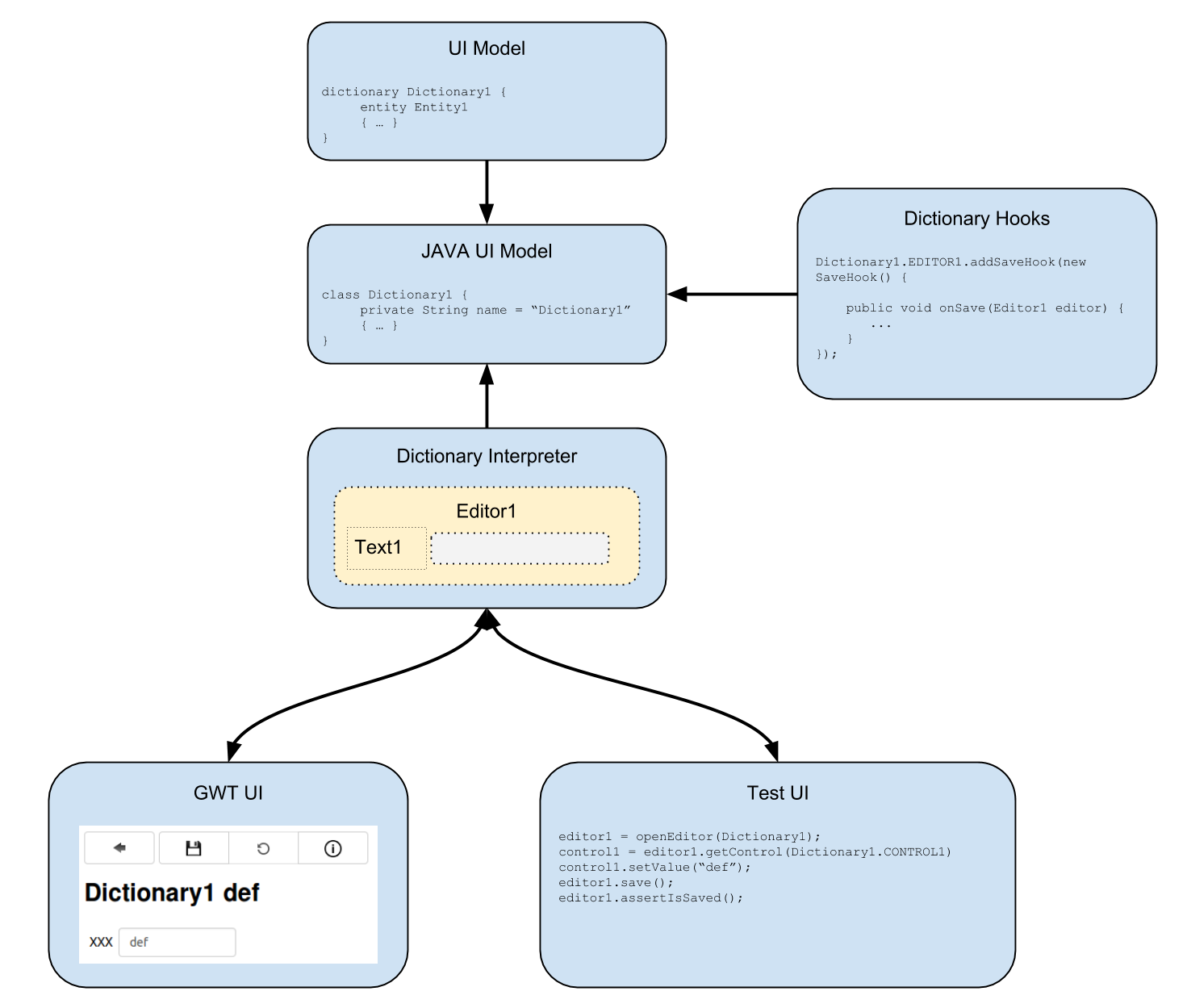
UI Model Basics
This chapter will outline some basic functions of the UI model, for detailed descriptions of each UI model element see the following chapters. Each UI model (from now on called dictionary) starts with the dictionary keyword followed by a name for the dictionary. The dictionary is the outer logical unit around the search and editor for an specific entity that is given by the entity keyword in the dictionary definition.
basic dictionary definition
entity Entity1 {
[...]
}
dictionary Dictionary1 {
entity Entity1
[...]
}
There are (as in nearly every UI framework) two types of UI elements, container and controls. Controls like for example text controls/date controls/... are directly mapped to entity attributes with the matching type using the keyword entityattribute. Because a control for a single entity attribute is likely to be used in multiple places, the dictionary provides the possibility to define a common set of controls that may be reused in other parts of the model. The stringAttribute1 for example may be used as a text control in a filter so search for entities with this attribute, in the search result to display the actual content and finally in the editor to edit data for this attribute.
text control definition
entity Entity1 {
string stringAttribute1
}
dictionary Dictionary1 {
entity Entity1
dictionarycontrols {
TextControl1 {
entityattribute stringAttribute1
}
}
[...]
}
The now defined control can subsequently be used in an dictionary editor definition. The following example defines an editor named Editor1 containing one textcontrol that just refers to the already defined textcontrol TextControl1.
usage of a defined text control
[...]
dictionary Dictionary1 {
entity Entity1
dictionarycontrols {
TextControl1 {
entityattribute stringAttribute1
}
}
dictionaryeditor Editor1 {
textcontrol ref TextControl1
}
}
Like datatypes the control definitions also support the a simple inheritance model, for example the maximum text length that may entered in a text control can be influenced by the maxLength keyword.
setting control properties
[...]
dictionary Dictionary1 {
[...]
dictionarycontrols {
TextControl1 {
entityattribute stringAttribute1
maxLength 42
}
}
[...]
}
Now if this control is reused somewhere this attribute may be overridden where used.
overriding a control attribute
[...]
dictionary Dictionary1 {
[...]
dictionarycontrols {
TextControl1 {
entityattribute stringAttribute1
maxLength 42
}
}
dictionaryeditor Editor1 {
textcontrol ref TextControl1 {
maxLength 23
}
}
}
Controls
Common control properties
All control definitions share a common set of properties influencing behavior that is shared by all control types.
Entityattribute
Labels
Mandatory
Width
The width determines the size of the input control, unit of this value is characters. So a text control having he size 12 would be big enough to show 12 characters. The width may be inherited from a datatype definition (see common datatype properties in the entity model description)
control width example
stringdatatype StringDatatype1 {
width 32
}
entity Entity1 {
string StringDatatype1 stringAttribute1
}
dictionary Dictionary1 {
entity Entity1
dictionarycontrols {
textcontrol TextControl1 {
entityattribute Entity1.stringAttribute1
}
}
}
In the above example the control TextControl1 will have the size to display 32 character, whereas the TextControl2 will be twice the size (because the size is overridden).
Readonly
IntegerControl
As the name say, the IntegerControl is for input of numbers without fractions. The control takes care of formatting and input validation to ensure that only valid integers are entered.
integercontrol example
integerdatatype IntegerDatatype1 {
}
entity Entity1 {
integer IntegerDatatype1 integerDatatype1
}
dictionary Dictionary1 {
entity Entity1
dictionarycontrols {
textcontrol IntegerControl1 {
entityattribute Entity1.integerDatatype1
}
}
}
Rating
The IntegerControl supports different input types, the default type is textbox as described above.
Additionaly the type rating is supported, that (when activated) display a five star rating widget.
integercontrol rating example
integerdatatype IntegerDatatype1 {
}
entity Entity1 {
integer IntegerDatatype1 integerDatatype1
}
dictionary Dictionary1 {
entity Entity1
dictionarycontrols {
textcontrol IntegerControl1 {
entityattribute Entity1.integerDatatype1
inputtype rating
}
}
}