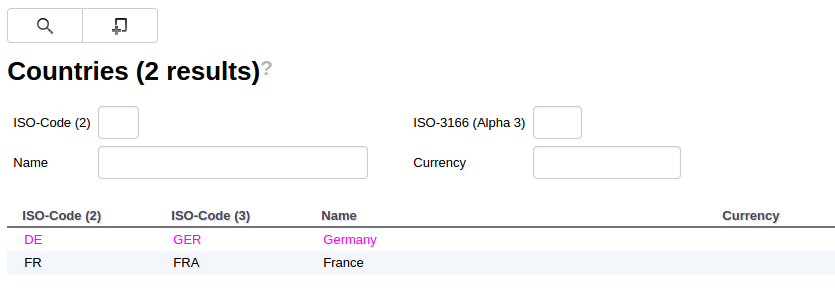Hooks
Overview
The default behavior of the dictionary can be altered via hooks that can be registered in the model. Hooks are typically callbacks that (when registered) are called by the dictionary in various places. See example below for a hook that gets called when the content of an editor is saved.
Hook can be registered via the generated model class that provides convenient methods for registration where feasible.
dictionary hook example
MangoDemoDictionaryModel.COUNTRY.COUNTRY_EDITOR.addEditorHook(new BaseEditorHook<CountryVO>() {
@Override
public void onSave(AsyncCallback<Boolean> asyncCallback, CountryVO vo) {
vo.setCountryExchangeRate(new BigDecimal(1.56));
asyncCallback.onSuccess(true);
}
});
Tables
Row Styles
All table based containers (tables, editable tables, result tables, ...) can be enriched with an IBaseTableHook using the generated model.
The CSS styling of table rows can be influenced by overriding getStyleName method.
row style hook example
MangoDemoDictionaryModel.COUNTRY.COUNTRY_SEARCH.COUNTRY_RESULT.setTableHook(new BaseTableHook<CountryVO>() {
@Override
public String getStyleName(CountryVO tableRow) {
if (tableRow.getCountryIsoCode2().toLowerCase().equals("de")) {
return "countryResultRow";
} else {
return super.getStyleName(tableRow);
}
}
});
with the corresponding CSS style
row style hook example (css)
.countryResultRow {
color: #ff00ff;
}
results in a different color for all rows matching the criteria in the hook
running row style hook example