Entity Model
The basic building block you need before you start working with data when using JPA is to create a entities to work with data from a database (entities as in entity relationship model just to be clear). This chapter will outline the entity model that can be used to create such entities.
Entity model basics
Just like in a traditional ER diagram an entity is composed of attributes and references (in ER: relationships) to other entities. The notation is loosely based Java/JavaScript class definitions, so let’s start with a minimalistic example. Entity definitions start with the keyword entity followed by the name of that entity.
basic entity example
entity Entity1 {
[...]
}
This example is pretty useless because it has no attributes, but lets nevertheless have a look at the generated code.
generated entity code example
@Entity
@Table(name = "entity1")
public class Entity1 extends BaseEntity {
public static final IEntityDescriptor<Entity1> ENTITY1 = new EntityDescriptor<Entity1>(Entity1.class);
public static LongAttributeDescriptor ID = new LongAttributeDescriptor(ENTITY1, "id");
@Id
@Column(name = "currency_id")
@GeneratedValue(strategy = GenerationType.TABLE, generator = "currency_id_seq")
@SequenceGenerator(name = "currency_id_seq", sequenceName = "currency_id_seq", allocationSize = 1)
private long id;
public long getId() {
return this.id;
}
public void setId(long id) {
this.id = id;
}
}
From the above entity definition a plain JPA entity is generated. The name of the class and the underlying DB table (given by JPAs @Table annotation) is (as one would suspect) derived from the name of the entity. For each entity a id attribute is automatically generated to identify each entity instance, using a JPA table sequence generator. This may not always be the best option for every usecase, so this behavior can be tuned by the generator configuration. The interesting part are the two static fields that are also generated. these two fields provide meta information for the entity respectively the id field. These meta information is needed because the model may contain more information about an specific datatype than can not be expressed using simple Java types (for example the maximum or minimum size for an integer). Also the meta information provides type information for generic collections that would normally not be available due to Java type erasure.
Now lets add an attribute to the entity to make it finally useful:
entity attribute example
entity Entity1 {
string stringAttribute1
}
Like in Java field definitions each attribute has a type and an attribute name. Lets again look at the generated source code.
generated attribute code example
@Entity
@Table(name = "entity1")
public class Entity1 extends BaseEntity {
//[...]
public static IAttributeDescriptor<?>[] getAttributeDescriptors() {
return new IAttributeDescriptor[]{
STRINGATTRIBUTE1
};
}
@Column(name = "entity1_stringattribute1")
private String stringAttribute1;
public static StringAttributeDescriptor STRINGATTRIBUTE1 = new StringAttributeDescriptor(ENTITY1, "stringAttribute1", String.class, -1, -1, 0);
public String getStringAttribute1() {
return this.stringAttribute1;
}
public void setStringAttribute1(String stringAttribute1) {
getChangeTracker().addChange("stringAttribute1", stringAttribute1);
this.stringAttribute1 = stringAttribute1;
}
}
To avoid collisions and from foreign keys the column names for the generated attributes are prefixed with the table name. Again an attribute descriptor providing meta information for the field is generated that can (alongside with all other generated attribute descriptors) be retrieved using the getAttributeDescriptors method.
The benefit of these meta information fields is that they enable the DSL-like creation of JPA queries.
entity query example
SelectQuery<Entity1> query = SelectQuery.selectFrom(Entity1.class).where(Entity1.STRINGDATATYPE1.eq("abc"));
for (Entity1 entity1 : dao.filter(query)) {
// do something
}
Each attribute descriptor provides based on its type a variety of methods to create JPA expressions (equals/not equals/less than/....).
Datatypes
The types used for entity attributes are derived from Javas simple types and therefore lack the possibility to express more informations about the datatype (maximum length for strings for example) Mango has a concept of datatypes that provides this facilities.
The functionality has basically the same function that is described in the JSR 303 Bean Validaton API and may one day be merged with this.
entity datatype example
stringdatatype StringDatatype1 {
}
entity Entity1 {
string StringDatatype1 stringAttribute1
}
The above example defines an string datatype that is used in the entity attribute stringAttribute1 the generator output is exactly the same as in the above datatype less example. The fun parts begins when the extra datatype information is used.
entity datatype restrictions example
stringdatatype StringDatatype1 {
maxLength 42
minLength 2
}
entity Entity1 {
string StringDatatype1 stringAttribute1
}
The above example restricts the dimensions of the string that may be stored in stringAttribute1.
generated datatype attribute code example
@Entity
@Table(name = "entity1")
public class Entity1 extends BaseEntity {
//[...]
public static StringAttributeDescriptor STRINGATTRIBUTE1 = new StringAttributeDescriptor(ENTITY1, "stringAttribute1", String.class, 2, 42, 0);
//[...]
}
The maxLength/minLength values are feed into the attribute descriptor via its constructor and checked before an entity is persisted. Therefore it is now impossible to persist entities with a stringAttribute1 that shorter than 2 an longer that 42 characters.
Value Objects
What may be confusing at first is the fact that for each entity an value object is generated that has basically the same attributes/attributes descriptors as the entity. Entities will never leave the server. All client facing interfaces work on base of value objects and not with entities. Mango internally copies the data back and forth between these two types. The value objects that are generated for each entity have additional facilities that circumvent the lack of reflection inside the GWT runtime inside the browser.
generated value object
public class Entity1VO extends BaseVO implements IInfoVOEntity {
// [...]
public Object get(String name) {
if ("stringAttribute1".equals(name))
{
return this.stringAttribute1;
}
return super.get(name);
}
public void set(String name, Object value) {
getChangeTracker().addChange(name, value);
if ("stringAttribute1".equals(name))
{
setStringDatatype1((String) value);
return;
}
super.set(name, value);
}
}
The above code example shows the generated generic getters/setter for the entity attributes. The dictionary interpreter use these getters/setters instead of (the missing) reflection.
Entity DAO Services
Two low level services provide basic persistence functions for entities/value objects, the IBaseEntityDAO for entities and the IBaseVODDAO for value objects (these two are nearly identical, in fact they are derived from the same basic service interface just with different generic types for entities/value objects).
The IBaseVODAO internally copies the data from/to the entity/value object using the copy service. Despite the fact that one the server you are free to use entities/value objects or both, it is advisable to always use the value object based IBaseEntityService as you would from any client side code. The IBaseEntityService provides some higher level persistence functions as well as validation based on the datatype metadata.
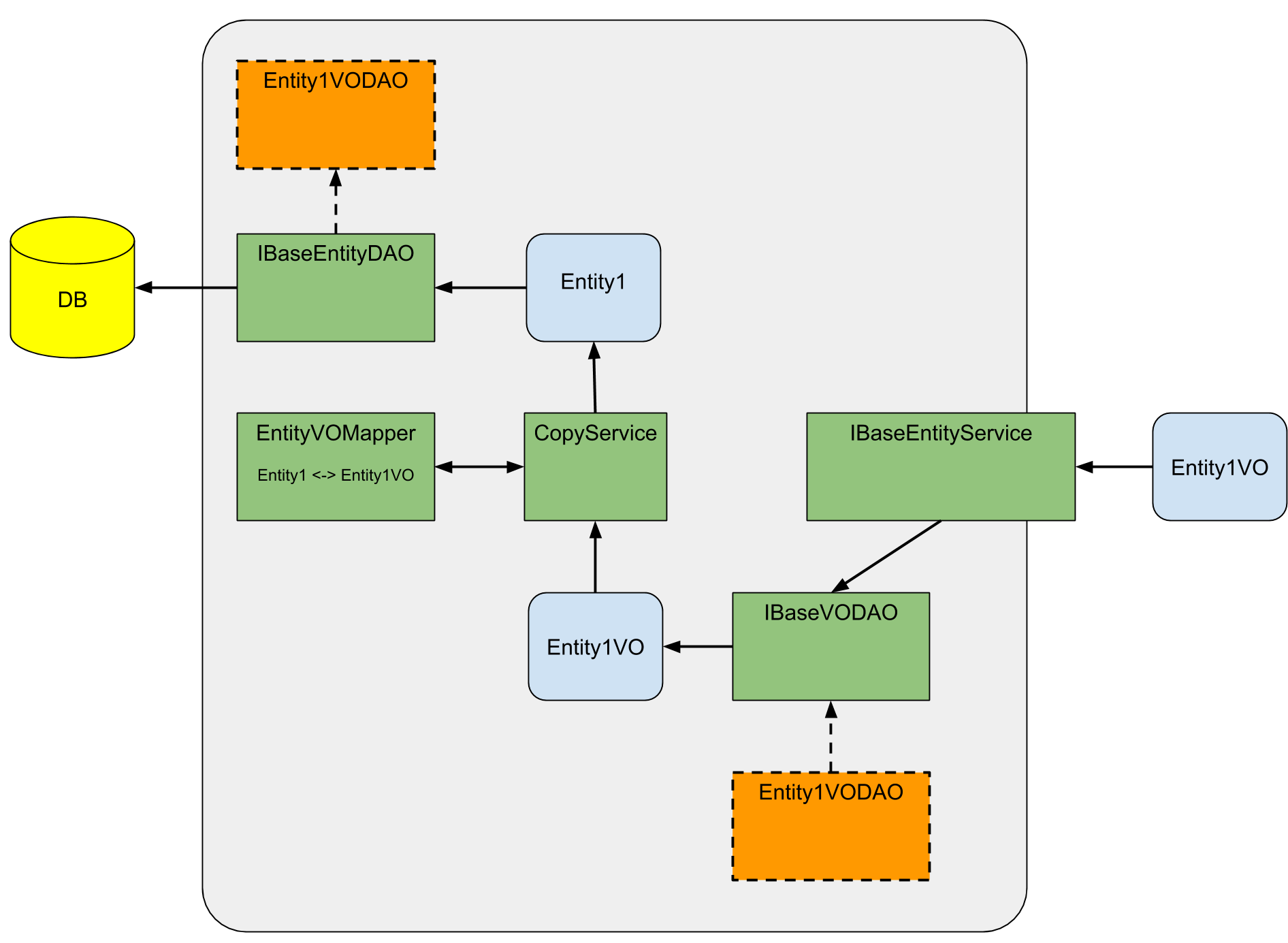
As IBaseEntityDAO and IBaseVODDAO provide generic persistence functionality for all entities or value objects you may want to add specialized persistence behavior for your own entities or value objects. This can be achieved be registering an entity/value object specific EntityDAO/VODAO.
For each entity an basic Base{entity name}EntityDAO/Base{entity name}VODAO is generated. This default implementation defaults to the normal entity/value object DAO behavior. You can override this default implementation to add your own business logic.
entity DAO example
To create a new entity specific DAO extend the generated BaseDAO for the entity:
public class CountryEntityDAO extends BaseCountryEntityDAO {
@Override
public Country create(Country entity) {
if (entity.getCountryIsoCode2() != null) {
entity.setCountryIsoCode2(entity.getCountryIsoCode2().toUpperCase());
}
return super.create(entity);
}
}
and register the DAO in your Spring application context:
<bean class="io.pelle.mango.demo.server.test.CountryEntityDAO" />
Entity Options
The entity model provides several options that control the general behavior of the generated entities. The options are defined in a entity options block inside the entity definition:
entity options example
entity Entity1 {
entityoptions {
[...]
}
[...]
}
Natural Key
Entity Label
When an human readable representation of an entity instance is needed (the entity name itself tends to be very technical) you can model the text used for this purpose with the following options:
entity label example
entity Entity1 {
entityoptions {
label "Country"
pluralLabel "Countries"
}
naturalkey {
name
}
string name
}
The label is used when a descriptive text is needed for the entity, for example the above entity would be displayed as "...added Country Germany..." to the list... or if the entity is used in a context where more than one entity has to be described "... 5 Countries found".
Datatypes
Common properties
All datatypes share a common set of properties that are used by all datatypes. These are described in this chapter.
Width
Sooner or later the data described by the datatype has to be displayed somehow to the user, or the user has the ability (e.g. an input field in a web form) to enter some data. To give the actual UI layer implementation a hint how big the input field has to be, the width property can be used. The most common use case for defining the width in the datatype is when the datatype is used among many different dictionaries (UI models) to avoid spreading the width definition over different places in the model and it may be overwritten later in the UI model.
datatype width example
stringdatatype StringDatatype1 {
width 32
}
entity Entity1 {
string StringDatatype1 stringAttribute1
}
dictionary Dictionary1 {
entity Entity1
dictionarycontrols {
textcontrol TextControl1 {
entityattribute Entity1.stringAttribute1
}
textcontrol TextControl2 {
entityattribute Entity1.stringAttribute1
width 64
}
}
}
In the above example the control TextControl1 will have the size to display 32 character, whereas the TextControl2 will be twice the size (because the size is overridden).
Label
The label property has nearly the same semantic as the previously mentioned width property. Here a label text that is used when the value described by a datatype needs to be labeled on the UI can be modeled. Controls using this datatype inherit this label and it can again be overridden in the control definition if needed.
datatype label example
stringdatatype StringDatatype1 {
label "Abc"
}
entity Entity1 {
string StringDatatype1 stringAttribute1
}
dictionary Dictionary1 {
entity Entity1
dictionarycontrols {
textcontrol TextControl1 {
entityattribute Entity1.stringAttribute1
}
textcontrol TextControl2 {
entityattribute Entity1.stringAttribute1
label "Xyz"
}
}
}
The textcontrol TextControl1 from the above example inherits it's label from the datatype (Abc: [input field]) and the TextControl2 uses its own label (Xyz: [input field])